
Hello and welcome to the first Hiring Hub product update of the decade!
Agency Profile Page
You may remember from our November blog, that we had begun looking at overhauling the agency profile page – the shop window of our recruitment agencies, if you will.
For those of you who may be unfamiliar with this page, this is the current state of affairs:
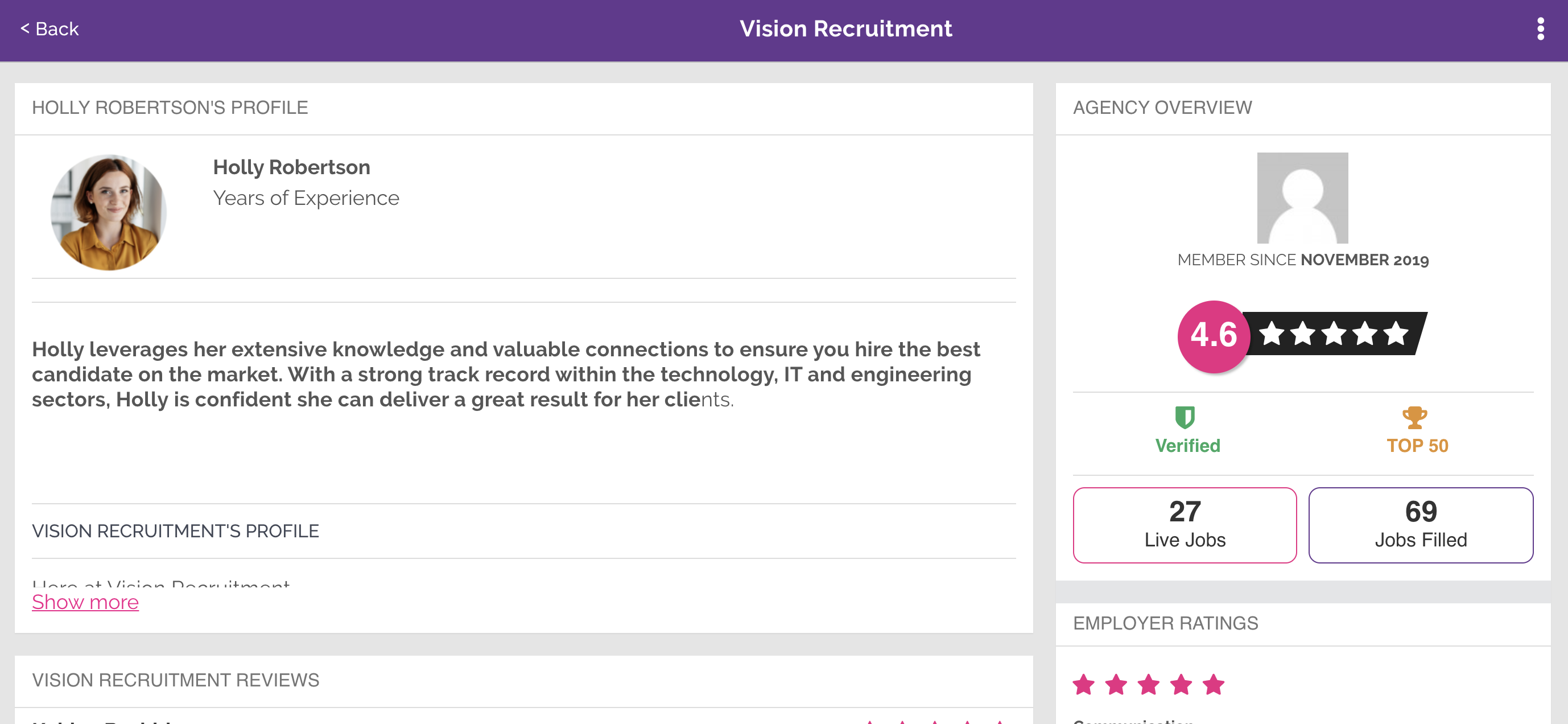
To recap, the purpose of the redesign is to enable employer users to make a decision on whether to engage an agency on their role from looking at the profile page, and easily compare one recruitment agency to another.
A focus of the page is highlighting the performance of the recruitment agency to the employer.
A subset of the performance metrics displayed to our recruitment agencies will be visible on the page, for employers to view. Performance metrics displayed to both user groups have already resulted in behavioural changes on the platform, and this will continue with employers viewing recruitment agency metrics and vice versa.
We’ve kept you waiting quite long enough to see the new page. Now for the grand unveiling…
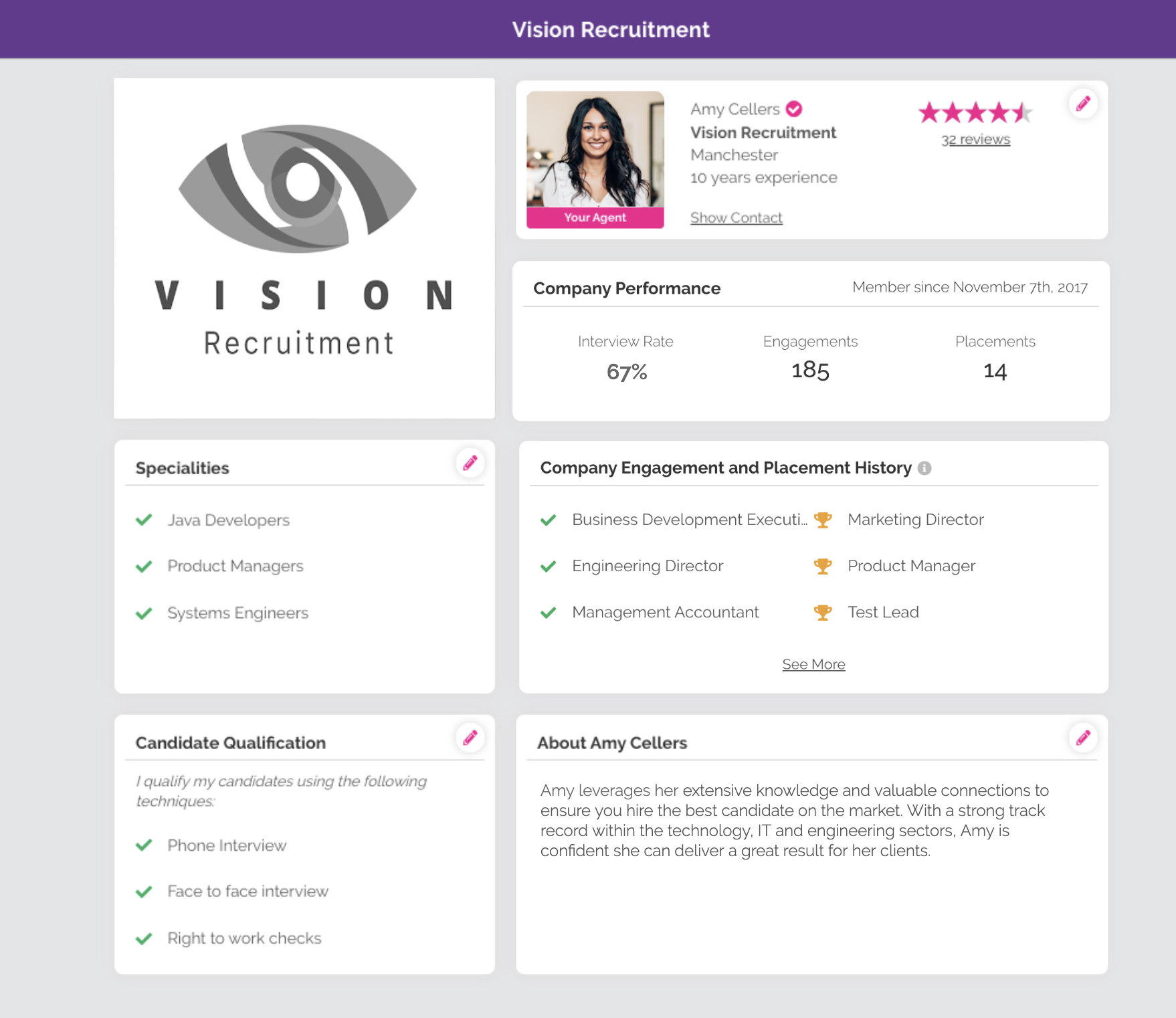
Ta dah! A whole new look for a whole new decade.
Taking it from the top – we have a new image component in the top left. This allows our recruitment agencies to display their logo or even a jazzy office snap.
Next we have the ‘Your Agent’ component. This section is all about the specific consultant that has engaged on the role. Here, the employer can see details about who they are, where they work, how much experience they have, any contact details and the star rating of the recruitment agency on the platform.
Now for the juicy information. The company performance metrics. This is where the activities of the recruitment agencies will be laid bare – well, the interview rate, total engagements and total placements counts. This component will allow employer users to easily benchmark agencies against each other and determine who to engage on their role. To our recruitment agencies reading this, this is what we meant when we said we would be showing your performance metrics to employer users!
Specialities is an interesting section. This came from research that told us broad categories were exactly that – too broad. They didn’t accommodate any niche areas that consultants were really strong in. E.g IT, digital and telecoms is too broad to tell an employer user that this specific consultant is great at recruiting Ruby Developers.
This section allows the consultant (note – not company specialities, those of the specific consultant) to list their strongest areas. Now, the employer user can clearly see what our recruitment consultants are great at.
As part of the performance focus, we’ve included a Company Engagement and Placement component which displays up to 10 of the company’s most recent engagements and placements. Recent engagements are listed on the left hand side of the component with a tick icon, and recent placements are listing on the right hand side with a trophy icon. This gives the employer a greater understanding of the success and the activity of the recruitment agency on Hiring Hub. It’s worth noting, as this is data is at a company level, the roles that have been engaged on and placed may be different to the specialities noted in the component to the left of this. Specialties are focussed on the individual consultant that engaged on the role.
A question that is often posed to the Hiring Hub team is “How do your recruitment agencies qualify their candidates?”. So, we created a component for our recruitment agencies to detail how they qualify candidates on the new page. Now, employer users can see exactly how the candidates that are submitted to their roles are qualified in advance, meaning less duplication of work and a faster time to hire.
In keeping with the old design, we’ve included an ‘About Me’ section on the new page. This is a place for the individual recruiter to sell themselves and their abilities to the employer user. It’s a space to introduce themselves, to talk about their achievements, their motivations, their strengths.
The second half of the page is focussed on reviews, company information and team members.
From a design perspective, the reviews haven’t changed too much. The pagination has been swapped out for a new button and the reviews expand into a modal if they’re particularly wordy. Also, the star rating at the top of the page features a count of the number of reviews the recruitment agency has. You can click on the count of reviews and it will take you directly to the reviews tab. Check it out.
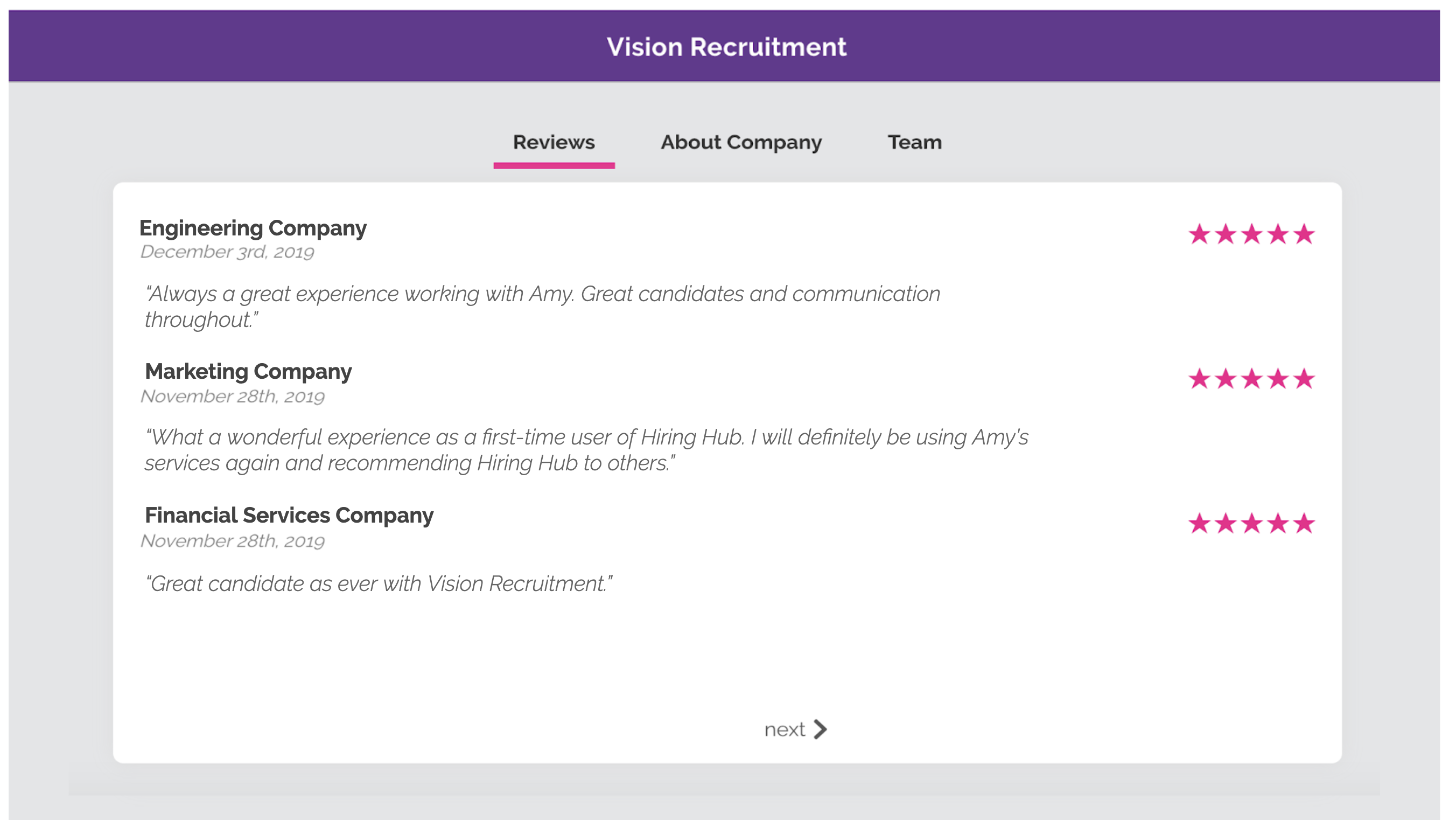
The ‘About Company’ tab is similar to the ‘About Me’ tab in style and use. This component is a space for the recruitment agency to sell themselves as a company. It may include the specialities of the company, achievements, background to the company etc. It’s a place for agencies to sell their services to the employer users.
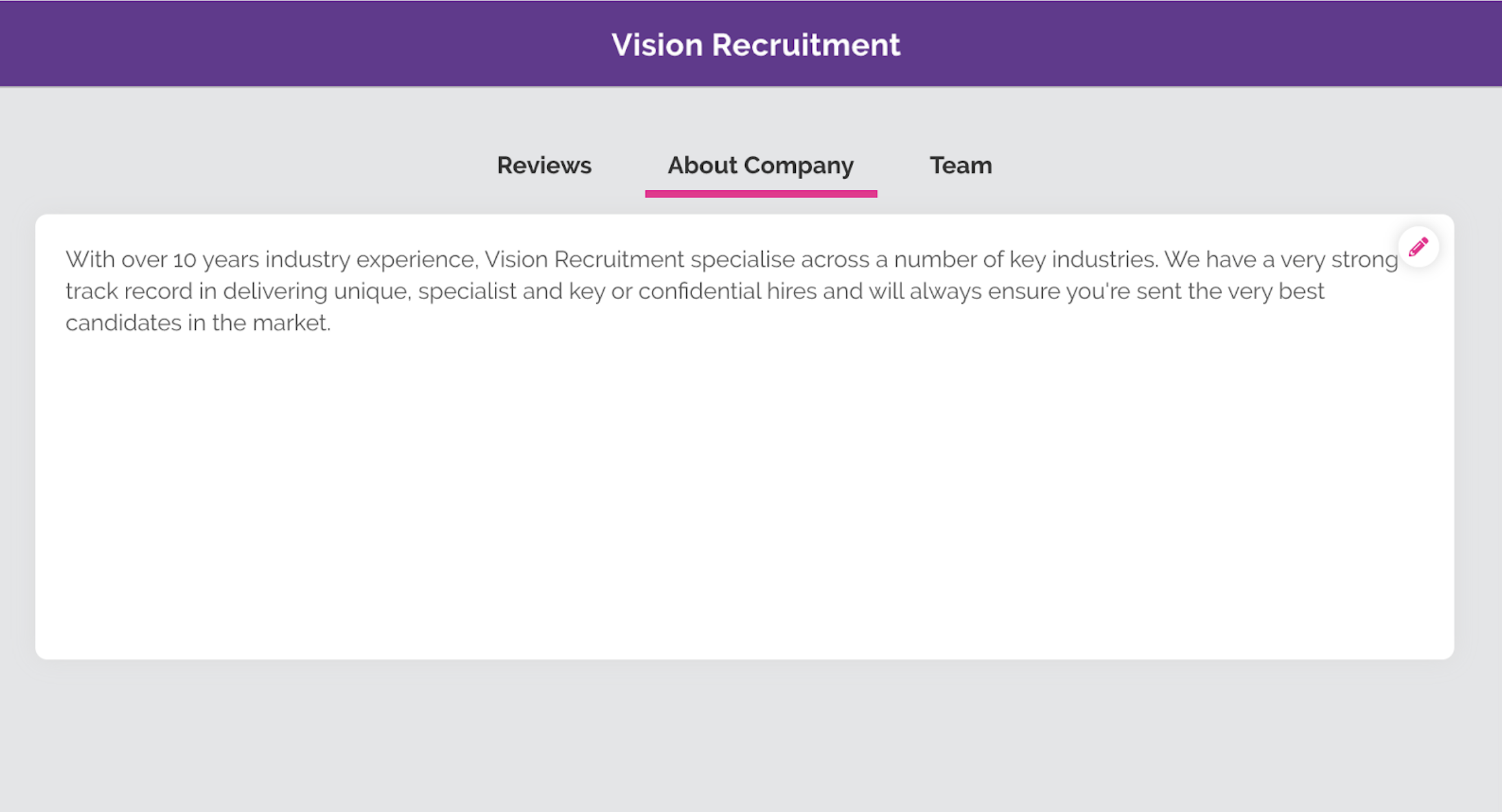
The ‘Team’ tab is new and we like it! It allows employer users to see who else works at the recruitment agency and view their details if they so desire. It’s entirely possible some of the consultants the employers will see have worked on their roles before, and now they have a face for the name. Showing off the team members brings the recruitment agency to life and reminds users that other people are on the other end of the platform.
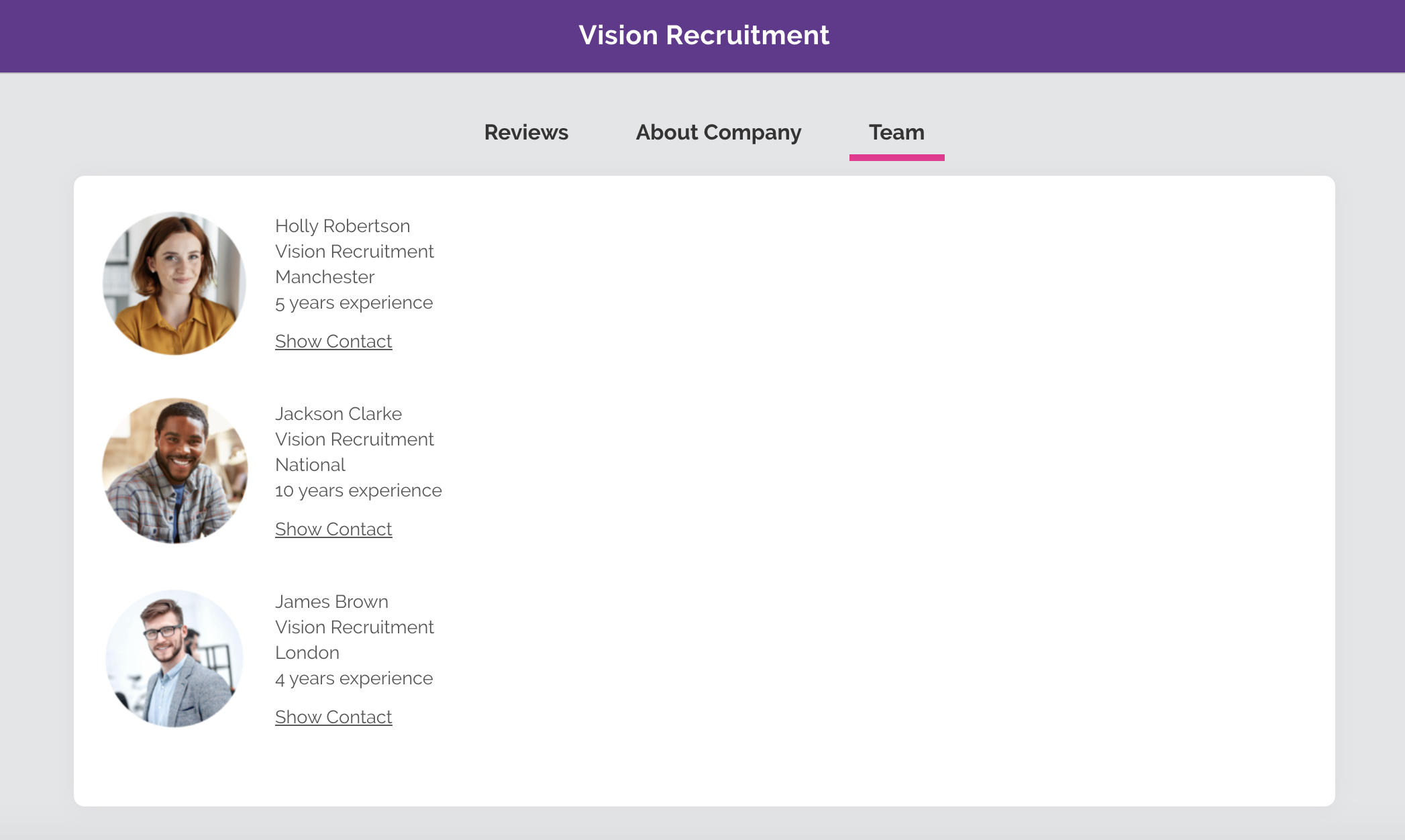
So there it is! We’re about ready to ship to a test group of users for a round of feedback before all of our users can enjoy the new and improved shop window. To make sure we get the best experience for everyone, we’ll be giving our recruitment agency users some time to complete the profiles before allowing our employer users to take a look.
As ever, let us know what you think!
What is Hiring Hub?


